

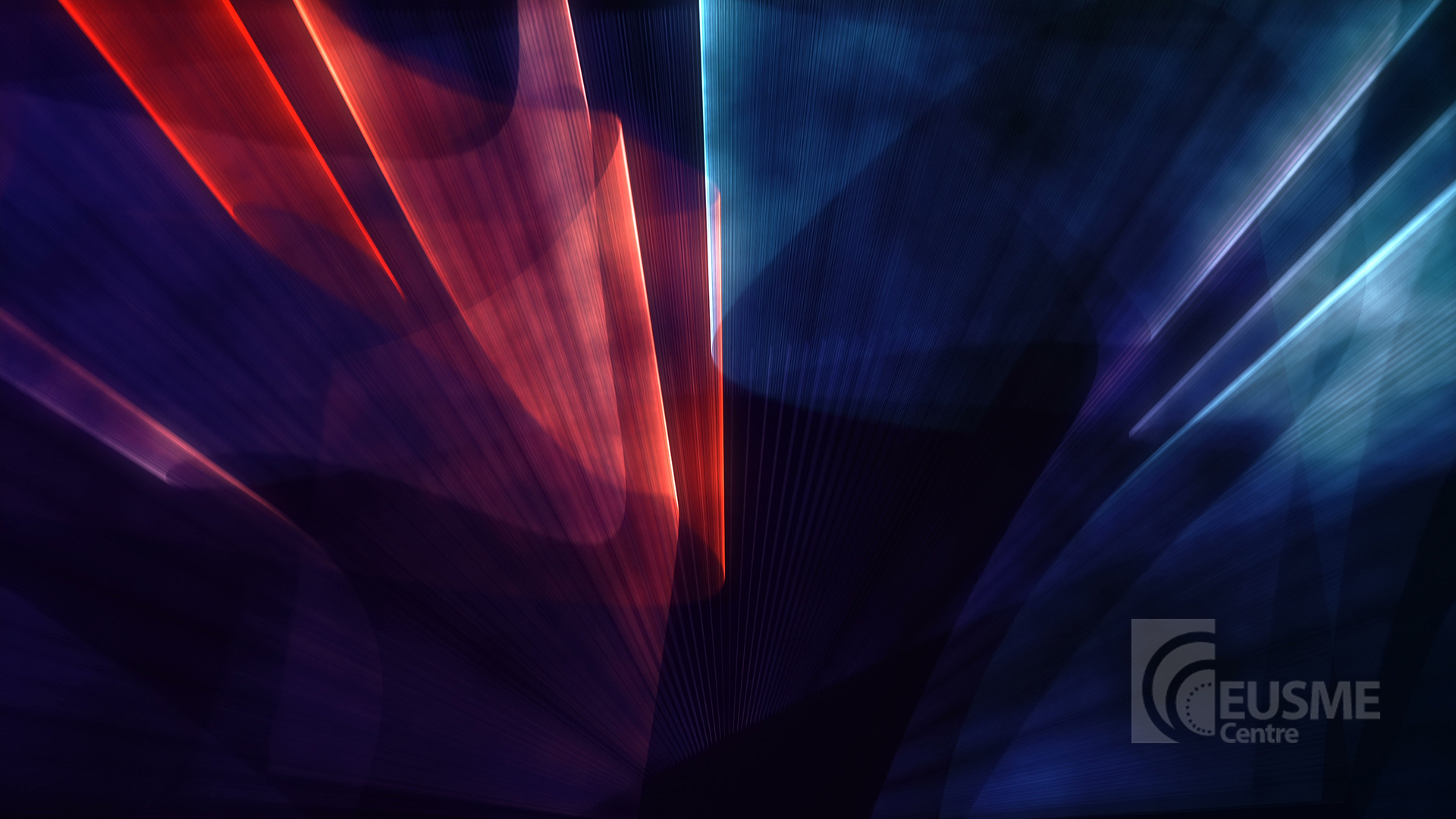
As the Centre rolls out its activities for the second phase, more emphasis will be placed on forming close partnerships with trade support organisations helping their members to internationalise.
If you are interested in working with the Centre, this webinar is a valuable opportunity to get up-to-date with Centre news. We will introduce you to the EU SME Centre Partnership Package, highlighting exclusive benefits to support your organisation and your SMEs doing business in China.
Join us online on February 10th to get an insight into:
Please note that this webinar is only open to trade support organisations and/or publicly-funded organisations registered in the European Union.
If you meet the criteria, please sign up here.
Speakers
Anne-Laure Maddy, Marketing & Communications Manager, EU SME Centre
Alexander Alles, EU Partnership Coordinator, EU SME Centre
System Requirements
PC-based attendees:
• Internet Explorer 7.0, Mozilla Firefox 3.0, Google Chrome 5.0 (JavaScript and Java enabled) or the latest version of each web browser
• Windows® 7, Vista, XP or 2003 Server
• Cable modem, DSL or better Internet connection
Mac®-based attendees:
• Safari™ 3.0 or newer, Firefox® 3.0 or newer or Google™ Chrome™ 5.0 or newer (JavaScript™ and Java™ enabled)
• Mac OS® X 10.5 – Leopard® or newer
• Cable modem, DSL, or better Internet connection
Mobile attendees:
• Required: iPhone®, iPad®, Android™ phone or Android tablet
• Free GoToMeeting app from the App Store or Google Play
• WiFi connection recommended
If you are asked to enable Java™ during the setup process, press the “enable” button, and then restart your internet browser for the changes to take effect. Please note: you cannot just close the browser window. You must quit and restart the browser for Java™ to be enabled.
If you experience technical problems joining the webinar, please call the GotoWebinar 24 hour technical support team who will take you through the process. This is a local number that varies between countries – visit http://support.gotomeeting.com under the ‘Contact Us’ section to see your local technical support number.
Useful links for join our webinar: